In today’s digital landscape, video content is king, and the ability to transform text into captivating videos has become more accessible than ever. In this comprehensive guide, brought to you by Anil Labs, we will walk you through the process of using Kapwing, a powerful online video editor, to turn your scripts into engaging AI-powered videos. With the right tools and a dash of creativity, you’ll be ready to share your message on YouTube and beyond. In our previous post, we explored the exciting world of creating free AI-powered videos from text using Veed.io. Now, let’s take another innovative tool for a spin and discover how to create compelling videos from your script. Whether you’re a content creator, marketer, or simply someone looking to bring your words to life visually, this guide will introduce you to a new way of transforming scripts into engaging videos. Let’s dive into the process of creating videos from scripts with this powerful tool. Here’s a step-by-step guide on how to achieve this:
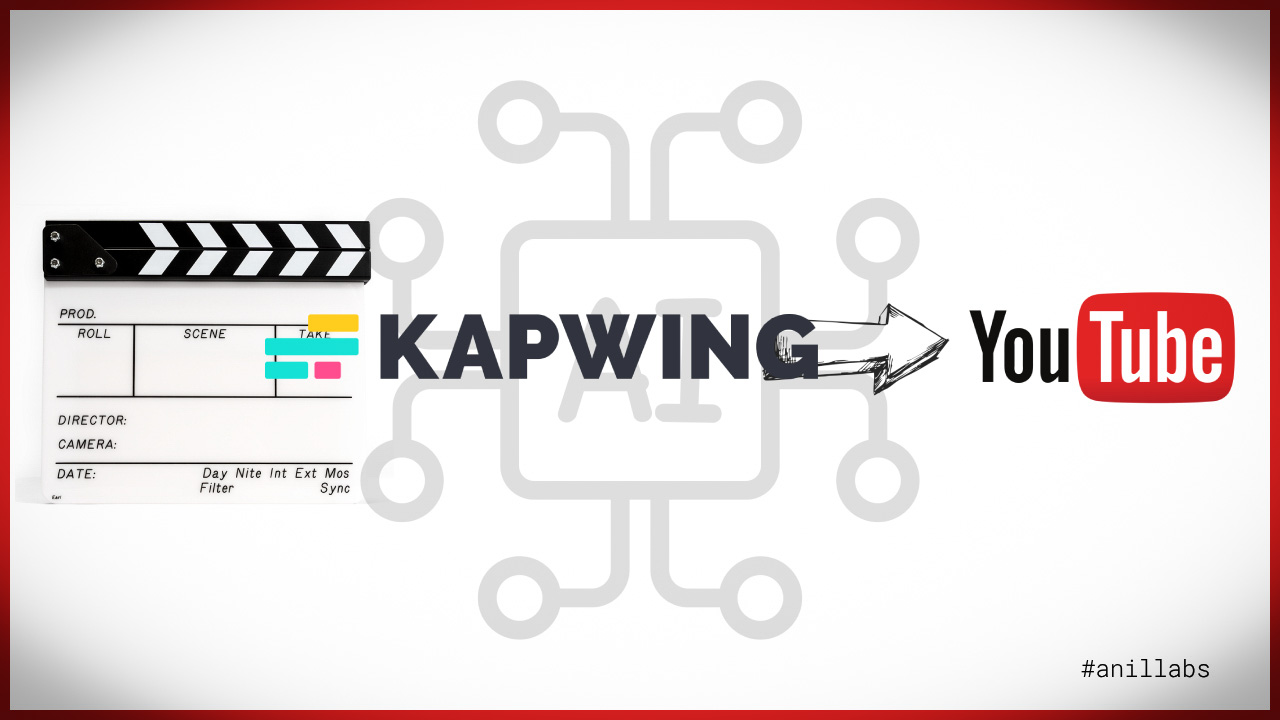
Creating Engaging AI-Powered Videos with Kapwing and Uploading to YouTube | Anil Labs
-
What is Kapwing?
- Begin by introducing Kapwing as a user-friendly online video editing platform that requires no software installation.
- Highlight its accessibility, making it suitable for beginners and experienced video creators.
-
Writing Your Script:
- Emphasize the importance of crafting a clear and engaging script as the foundation of your video project.
- Share tips on structuring your script for optimal video creation.
- Sample Video Script
1
2
3
4
5
6
7
8
9
10
11
12
13
14
15
16
17
18
19
20
21Welcome to this step-by-step guide on running a PHP web application on an Nginx web server.
Nginx is a popular open-source web server that is known for its high performance and scalability. By combining Nginx with PHP, we can create a powerful environment to run our web applications.
Let's get started!
Step 1: Install Nginx on your server. You can do this by running the appropriate commands for your system, or by following the installation guide on the Nginx website.
Step 2: Once Nginx is installed, let's configure it to serve PHP files. Open the Nginx configuration file and add the necessary directives to enable PHP support. Don't forget to save the changes!
Step 3: Next, we need to install PHP and the necessary extensions. Depending on your system, this can be done using package managers like apt or yum. Make sure to install the version of PHP that is compatible with your web application.
Step 4: After installing PHP, we need to configure it to work with Nginx. Open the PHP configuration file and make sure the necessary settings are enabled, such as the PHP-FPM process manager.
Step 5: Now that Nginx and PHP are configured, let's create a directory for our web application files. Copy your PHP files into this directory, and make sure they have the correct permissions.
Step 6: Restart both Nginx and PHP-FPM services to apply the changes we made. You can do this by running the appropriate commands for your system.
And there you have it! You've successfully set up and configured a PHP web application on an Nginx web server. Now you can access your web application through your server's domain or IP.
Thanks for watching this video! If you found it helpful, don't forget to subscribe to our channel for more tutorials and guides.
-
Accessing Kapwing:
- Provide step-by-step instructions on how to access Kapwing by visiting their website (www.kapwing.com).
- Mention its user-friendly interface and the absence of a steep learning curve.
-
Choosing a Video Template:
- Explain how Kapwing offers a variety of video templates suitable for different content types and styles.
- Encourage users to select a template that aligns with their video’s theme.
-
Adding Your Script:
- Guide readers on using Kapwing’s text editor to copy and paste their script into the chosen video template.
- Mention the ability to customize text size, font, color, and positioning.
- https://www.kapwing.com/ai/script-to-video
- Enhancing with Media:
- Describe how to enrich the video by adding relevant images and videos that complement the script.
- Highlight the option to upload personal media files or use Kapwing’s search feature.
- Customizing Transitions and Effects:
- Explain how Kapwing allows users to add transitions, animations, and effects to make the video more engaging.
- Encourage experimentation with these features to achieve the desired look.
- Incorporating Background Music:
- Share how users can choose background music or sound effects to enhance the video’s mood and atmosphere.
- Mention Kapwing’s library of audio tracks for easy selection.
-
Preview and Edit:
- Stress the importance of previewing the video to ensure a smooth flow and alignment with the script’s message.
- Mention the option to make any necessary adjustments to timing, visuals, or text.
-
Exporting Your Video:
- Explain how to export the completed video from Kapwing and download it to your device.
- Highlight the convenience of having the video file ready for sharing.
-
Optimizing for SEO:
- Emphasize the importance of optimizing your video for search engines. Explain how using relevant keywords in your video title, description, and tags can improve discoverability on YouTube.
- Offer tips on conducting keyword research to identify the most effective terms for your content.
-
Adding Captions and Subtitles:
- Discuss the benefits of adding captions and subtitles to your video, such as improving accessibility and increasing engagement.
- Explain how Kapwing allows users to easily add captions to their videos, making them more accessible to a broader audience.
- Thumbnail Creation:
- Highlight the significance of creating an eye-catching thumbnail for your video. A compelling thumbnail can encourage more clicks and views on YouTube.
- Mention Kapwing’s tools for designing custom thumbnails or using video frames as thumbnails.
- Video SEO Best Practices:
- Provide an overview of video SEO best practices, such as video length, engagement metrics, and user interaction.
- Offer guidance on how to structure your video content to keep viewers engaged from start to finish.
- Uploading to YouTube:
- Walk readers through the process of uploading their Kapwing-created video to YouTube.
- Include step-by-step instructions on setting video privacy settings, adding video descriptions, and selecting appropriate tags and categories.
- Interacting with Your Audience:
- Encourage readers to engage with their YouTube audience by responding to comments, asking for feedback, and building a community around their content.
- Share tips on fostering a loyal subscriber base.
- Analyzing Video Performance:
- Discuss the importance of monitoring video performance through YouTube Analytics.
- Explain how to interpret key metrics like watch time, click-through rate (CTR), and audience retention.
- Promoting Your Video:
- Provide strategies for promoting your video on social media platforms, blogs, and other online channels.
- Mention the significance of sharing within relevant communities and forums.
- Consistency and Branding:
- Emphasize the importance of maintaining a consistent style and branding across your video content.
- Encourage the creation of a content schedule to keep viewers engaged.
- Learning and Iterating:
- Highlight that success on YouTube often involves a learning process. Encourage readers to continuously learn from their analytics, audience feedback, and experiences.
- Stress the value of iterating on their video content to improve over time.
- Anil Labs Resources:
- Remind readers that Anil Labs offers a wealth of resources beyond this article, including tutorials, guides, and expertise in various tech and programming topics.
- Encourage readers to explore Anil Labs for more insights and solutions to their tech-related questions.
In today’s digital age, turning your text into engaging videos and sharing them on platforms like YouTube has never been more achievable. Kapwing provides the tools, and Anil Labs provides the guidance you need to bring your ideas to life. With the right strategies, SEO optimization, and a commitment to learning, you can create captivating AI-powered videos that resonate with your target audience. Start your video creation journey today, and let your content shine on YouTube and beyond.
Are you interested in reaching a tech-savvy audience? Consider advertising with Anil Labs. Learn more about our advertising opportunities by visiting our Advertise with Anil Labs page. Partner with us to showcase your products or services to our engaged and tech-focused readership.
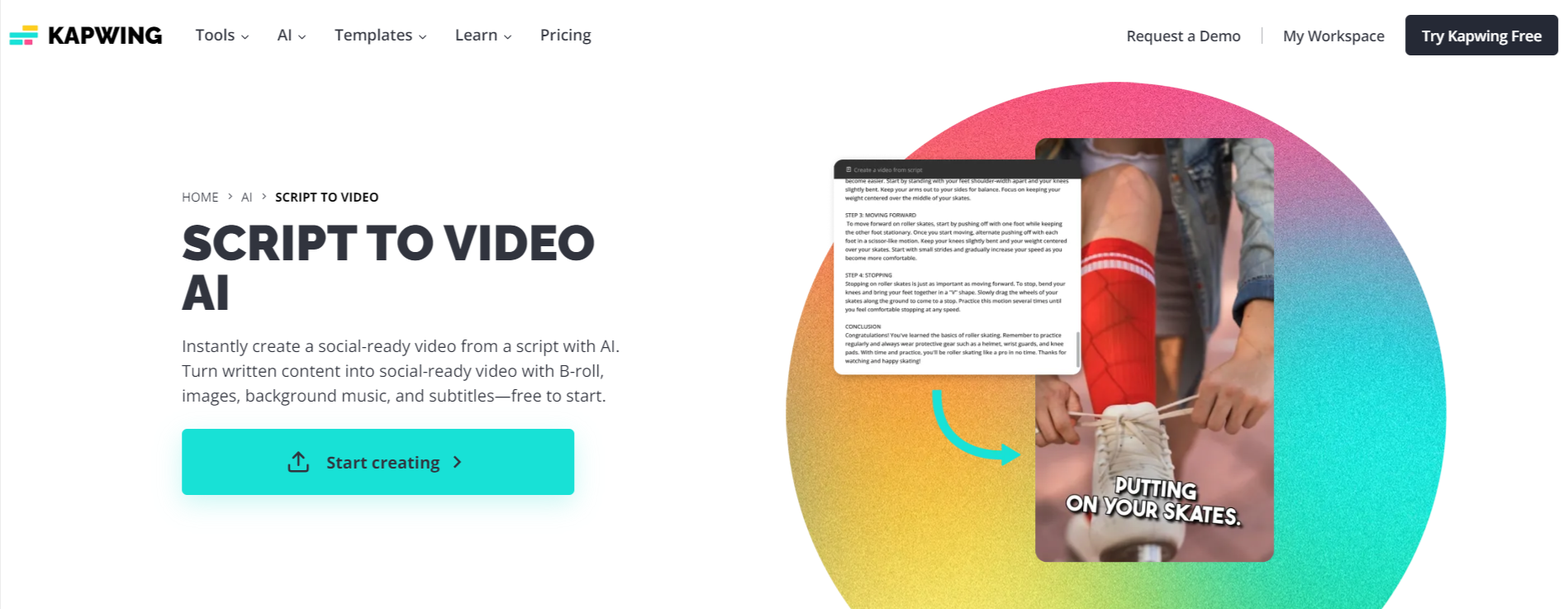









0 Comments