We were spending a lot of money on create the video and edit the video. Nowadays we can build or create great videos from plain text and few images. I have chosen one of the tools to create the video from the text and images. i.e. https://www.veed.io/
Follow the below steps to create the video,
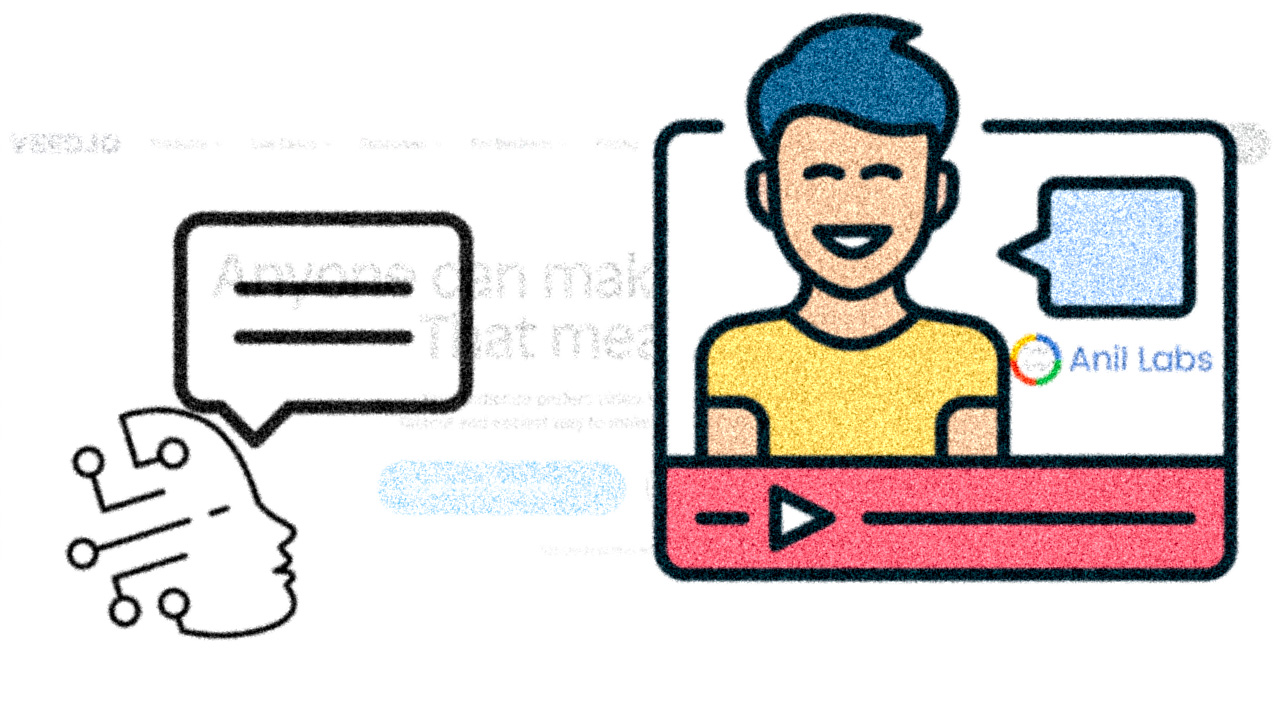
How to create a free AI video from the text by Anil Labs
Step 1: Go to the veed.io website and click on “Create your first video”
Step 2:In the next screen choose the blank project or use the template in ‘New Project‘
Step 3: Choose the “Media” option from the left-hand side menu.
Step 4: Copy and paste your text into the text box provided under Text to Speech
Step 5: Customize the Language by choosing different languages.
Step 6: Customize the Voices by choosing different voices.
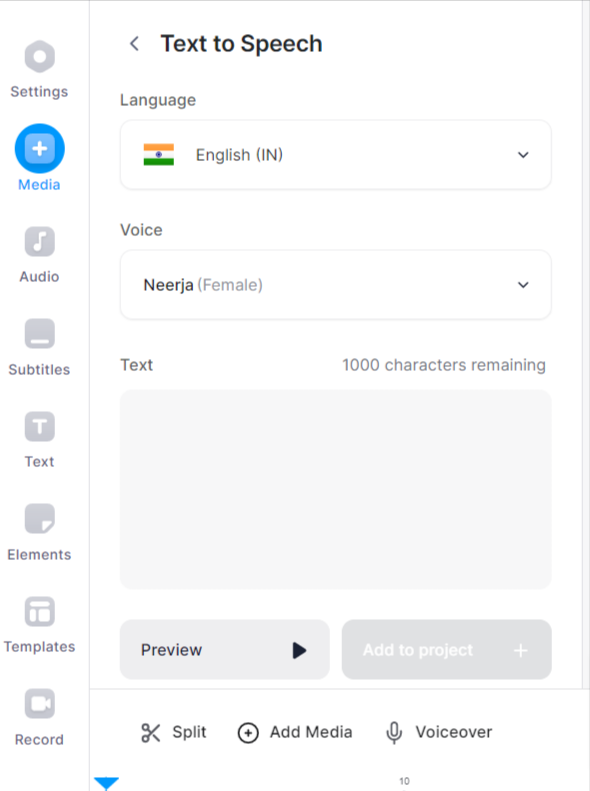
How to create a free AI video from the text by Anil Labs
Step 7: Add background music or sound effects by selecting the “Audio” option from the left-hand side menu.
Step 8: Choose a video background by selecting the “Video” option from the left-hand side menu.
Step 9: Preview your video and make any necessary edits.
Step 10: Once you are satisfied with your video, click on “Export” and choose the desired video format and resolution.
That’s it! You now have a free AI video created from your text using veed.io. I have created the sample video for AnilLabs.


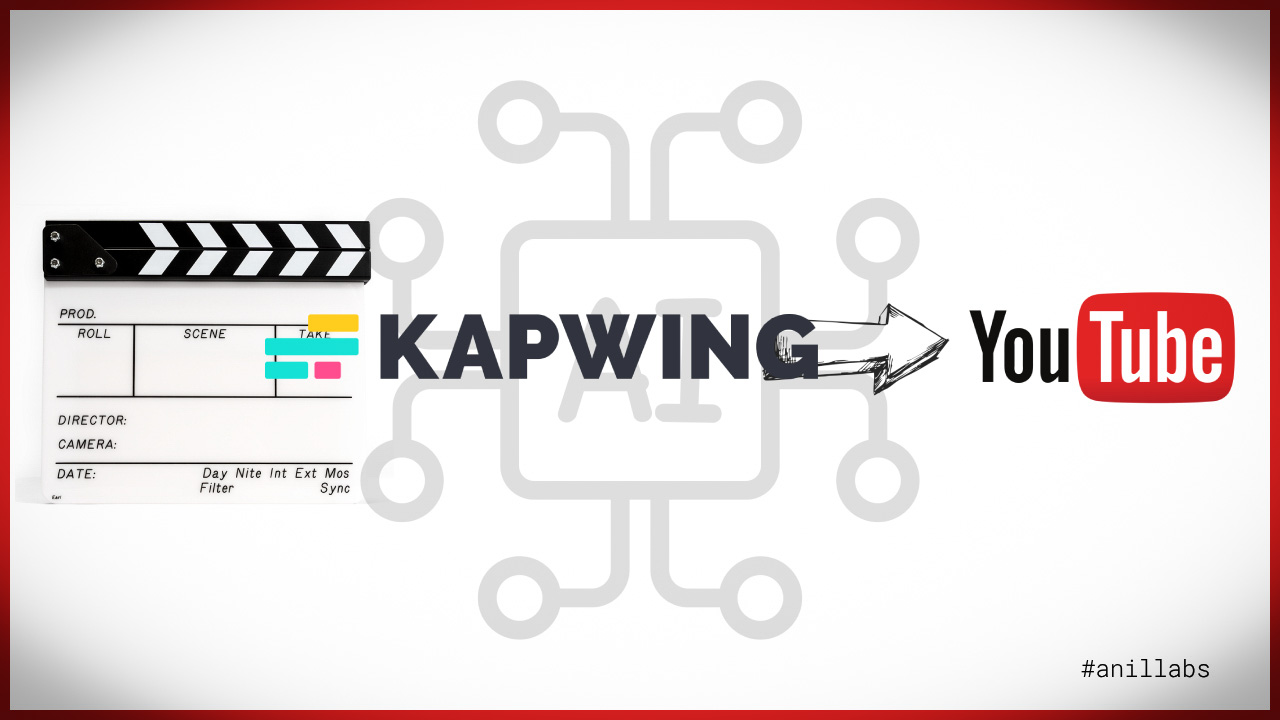






1 Comment
Creating Engaging AI-Powered Videos with Kapwing and Uploading to YouTube - Anil Labs · October 8, 2023 at 5:00 pm
[…] share your message on YouTube and beyond. In our previous post, we explored the exciting world of creating free AI-powered videos from text using Veed.io. Now, let’s take another innovative tool for a spin and discover how to create compelling […]