In the digital age, web security is a top priority for both website owners and users. Transitioning your Blogspot domain to HTTPS is a crucial step in ensuring your blog’s security and providing a safe browsing experience for your audience. In this article, we will explore the process of implementing HTTPS for your Anil Labs Blogspot domain. By the end of this guide, you’ll have a secure and trusted platform for your blog, instilling confidence in your readers.
This post will explain HTTPS for the
Anil Labs
Blogspot domain by Google. In September of last year, Google announced that HTTPS support was coming to Blogspot, and it is now officially enabled. (Source: Google Security Blog)

HTTPS for Anil Labs blogspot domain
Step 1: Once you log in to your blogger.com account and access your blog, you will encounter the following message:
Your HTTPS settings have been updated. Now, all visitors can access your blog via an encrypted connection by visiting https://anillabs.blogspot.com. Your existing links and bookmarks to the blog will remain functional.
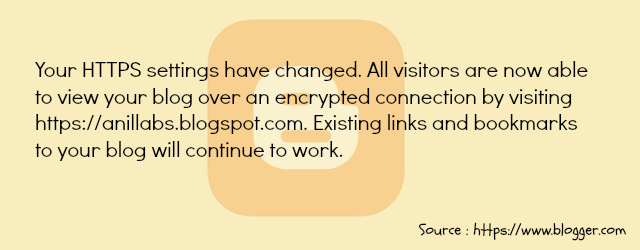
HTTPS for Anil Labs blogspot domain
Go to Settings -> Publishing and you will get the below message
Warning: Setting a custom domain will disable HTTPS.
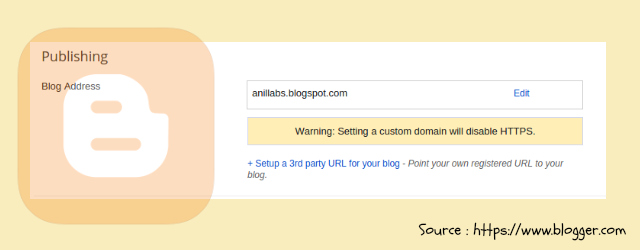
HTTPS for Anil Labs blogspot domain
Step 2: Under HTTPS -> HTTPS Redirect we will both the options like “Yes’ , ‘No’
Step 3: Choose ‘Yes’ under this step and get your visitors will get your Blogspot subdomain redirected with HTTPS.
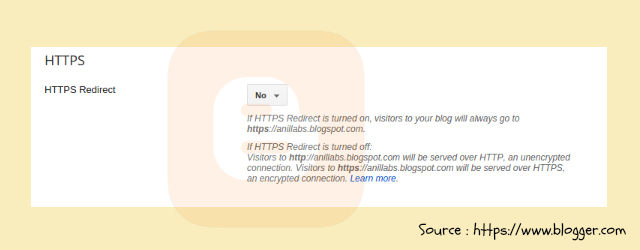
HTTPS for Anil Labs blogspot domain
Source : https://security.googleblog.com/2016/05/bringing-https-to-all-blogspot-domain.html
In conclusion, the adoption of HTTPS for your Blogspot domain is a pivotal move in enhancing the overall security and reliability of your blog. This transition guarantees that every visitor can access your content through a secure and encrypted connection, bolstering their confidence in browsing your site. By implementing HTTPS, you not only fortify your blog’s defense against potential security threats but also align with best practices advocated by major search engines.
Furthermore, the seamless shift to HTTPS ensures that all your existing links and bookmarks remain fully operational. This means that your readers can continue to access your blog without disruption, preserving the user experience. In an era where online security and privacy are paramount, making the switch to HTTPS is a responsible and prudent decision.
By prioritizing the security and trustworthiness of your blog, you establish a safer and more reliable online environment, which ultimately benefits both you and your readers. Your commitment to their privacy and data security sets a strong foundation for continued growth and success in the digital landscape.


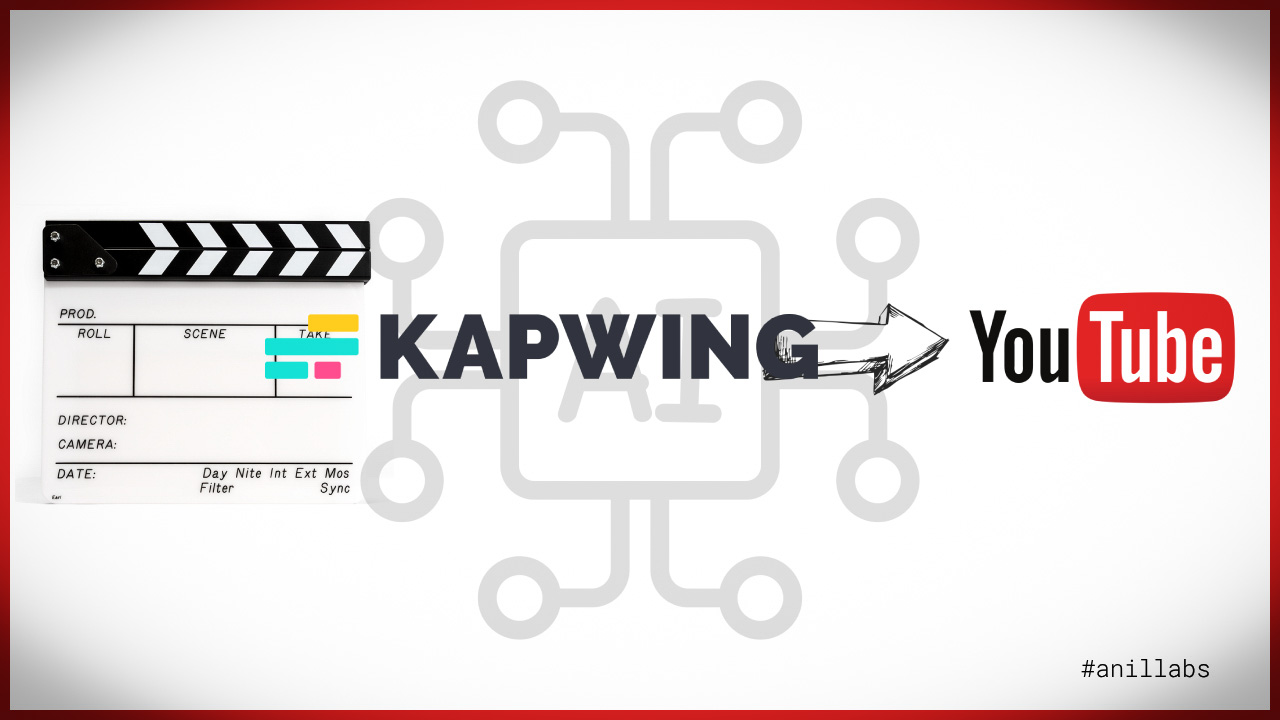






4 Comments
Harshini · June 21, 2016 at 6:16 am
Really an amazing post..! By reading your blog post i gained more information. Thanks a lot for posting unique information and made me more knowledgeable person. Keep on blogging!!
James · August 29, 2016 at 12:41 pm
Hello Anil, one question, Is this a free HTTPS service or one you have to pay for? including certificate etc..i’m new to this information and a bit confused about it all.
thanks
Anil Kumar Panigrahi · August 29, 2016 at 1:23 pm
Hello James,
Please check https://letsencrypt.org/ for free SSL or HTTPS
Outsourcing Training · July 24, 2019 at 1:01 pm
vary good post.