Hi friends, In this post I am going to explain about how to install PHP in your Windows, Mac and Linux systems. Earlier we learned about What is PHP and Introduction to LAMP, and this post is another lesson from Learn PHP online.

PHP installation procedure in Windows, Mac and Linux systems by Anil Kumar Panigrahi
Install PHP in your system, select steps by your operating system.
Windows:
We can install either or one software. WAMP or XAMPP. Download WAMP from below link:
http://www.wampserver.com/en/
Screen 1:
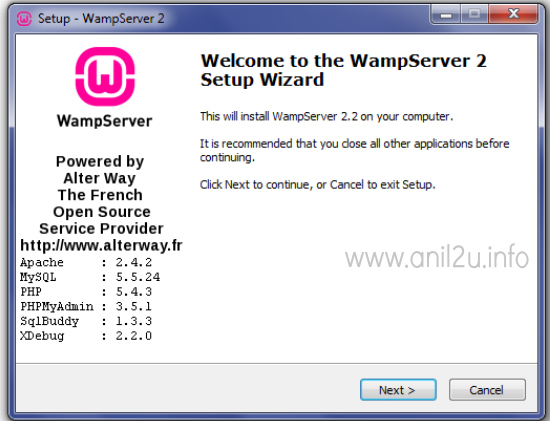
PHP installation procedure in Windows(WAMP) by Anil Kumar Panigrahi
Screen 2:
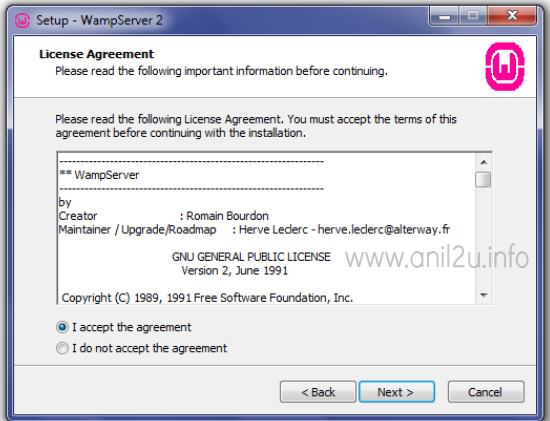
PHP installation procedure in Windows(WAMP) by Anil Kumar Panigrahi
Screen 3:
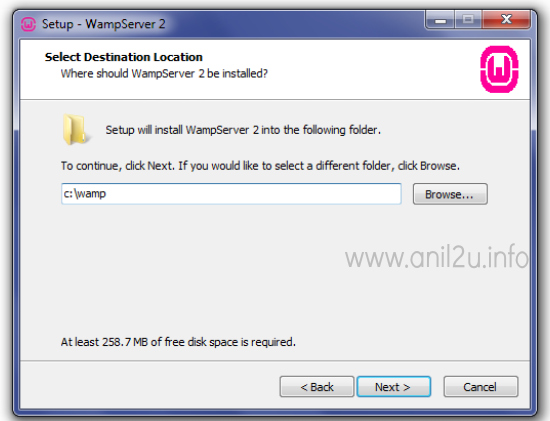
PHP installation procedure in Windows(WAMP) by Anil Kumar Panigrahi
Screen 4:
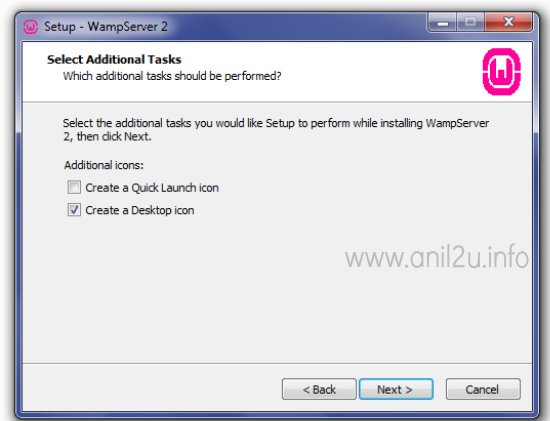
PHP installation procedure in Windows(WAMP) by Anil Kumar Panigrahi
Screen 5:
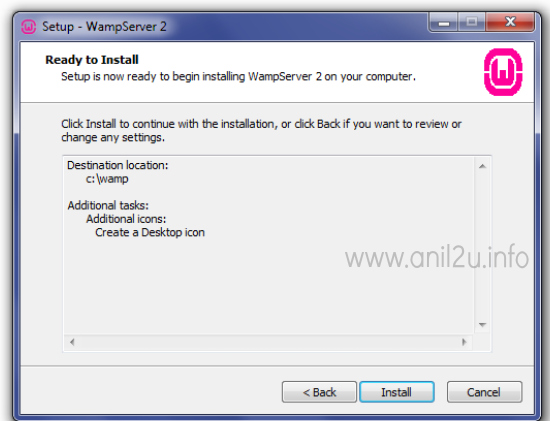
PHP installation procedure in Windows(WAMP) by Anil Kumar Panigrahi
Screen 6:
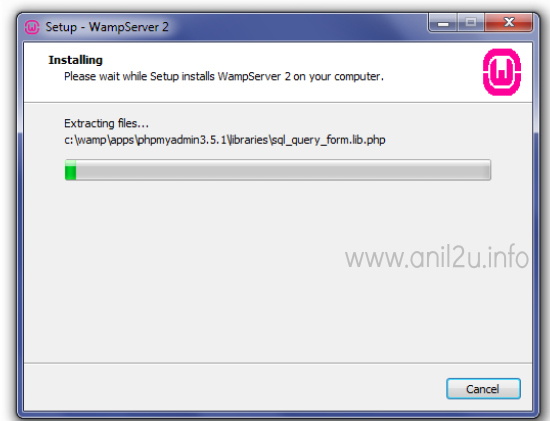
PHP installation procedure in Windows(WAMP) by Anil Kumar Panigrahi
Screen 7:
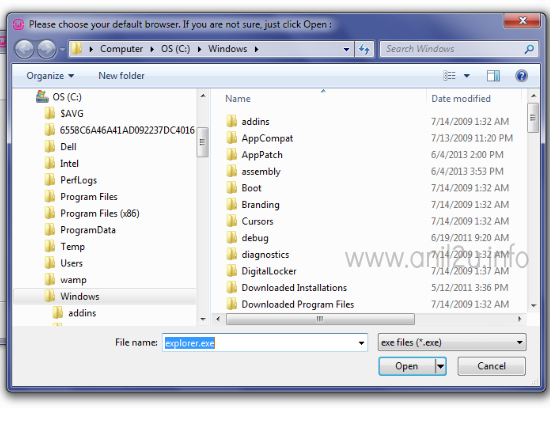
PHP installation procedure in Windows(WAMP) by Anil Kumar Panigrahi
Screen 8:
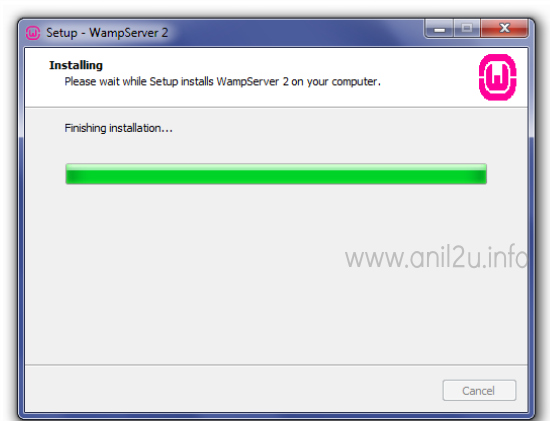
PHP installation procedure in Windows(WAMP) by Anil Kumar Panigrahi
Screen 9:
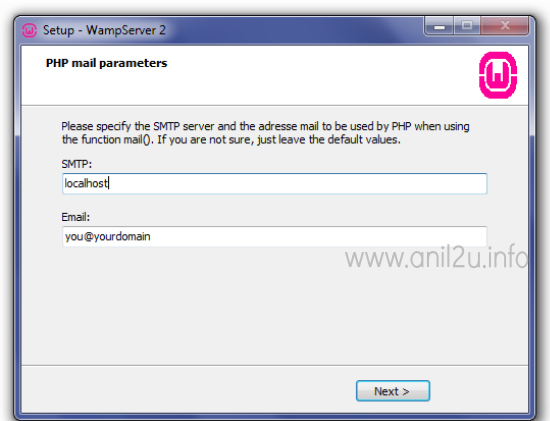
PHP installation procedure in Windows(WAMP) by Anil Kumar Panigrahi
Screen 10:
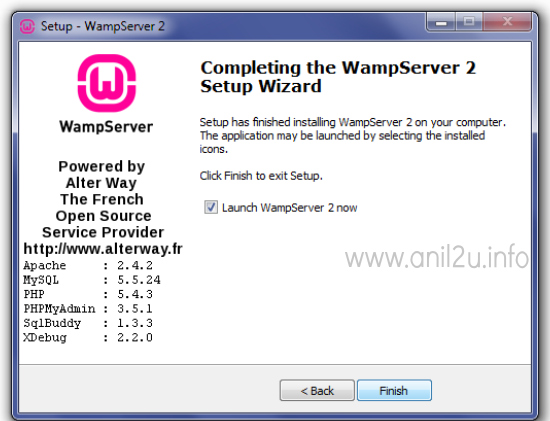
PHP installation procedure in Windows(WAMP) by Anil Kumar Panigrahi
Screen 11:
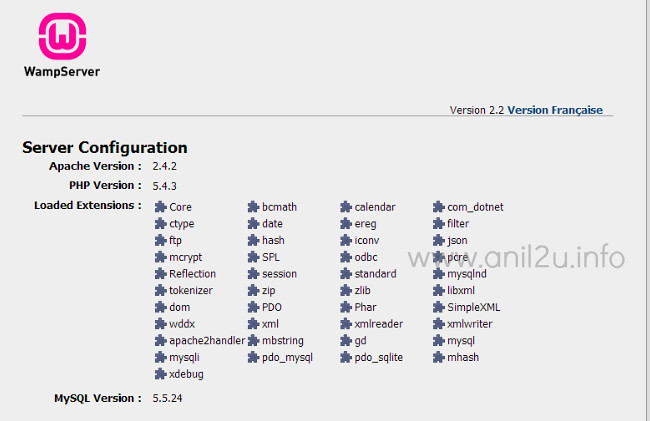
PHP installation procedure in Windows(WAMP) by Anil Kumar Panigrahi
Linux/Ubuntu:
Step 1: Apache installation
1 2 | sudo apt-get update sudo apt-get install apache2 |
Step 2: MySQL installation
1 2 3 | sudo apt-get install mysql-server libapache2-mod-auth-mysql php5-mysql sudo mysql_install_db sudo /usr/bin/mysql_secure_installation |
Then prompt for current root password and give the password.
Step 3: PHP installation
1 | sudo apt-get install php5 libapache2-mod-php5 php5-mcrypt |
Step 4: Restart server
1 | sudo service apache2 restart |
http://www.anillabs.com/2009/11/simple-steps-to-install-php5-in-ubuntu/
Mac:
Go to MAMP website and download MAMP. Once downloaded is finished then open it and drag & drop that image file into your Applications folder. Then follow the screens how to launch the MAMP
http://www.mamp.info/en/downloads/
Screen 1:
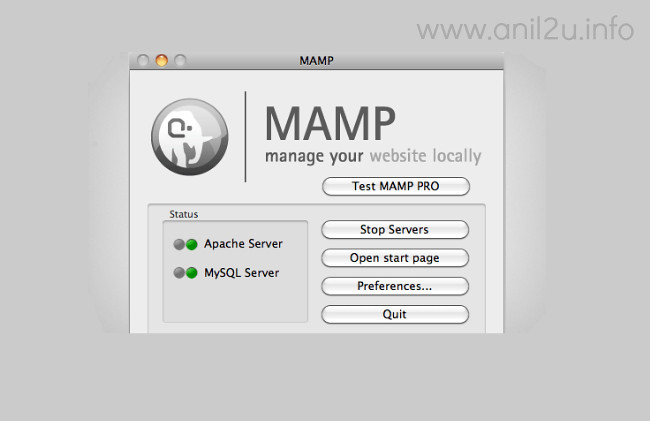
PHP installation procedure in Mac(MAMP) by Anil Kumar Panigrahi
Screen 2:
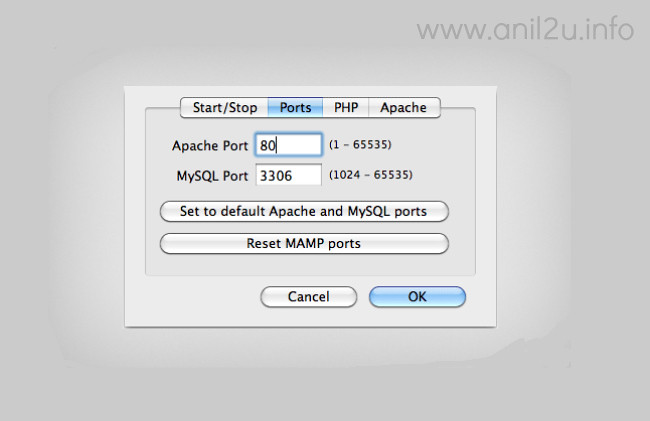
PHP installation procedure in Mac(MAMP) by Anil Kumar Panigrahi
Screen 3:
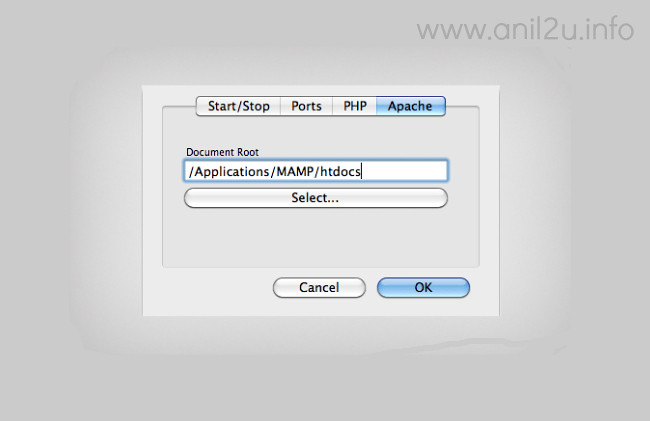
PHP installation procedure in Mac(MAMP) by Anil Kumar Panigrahi

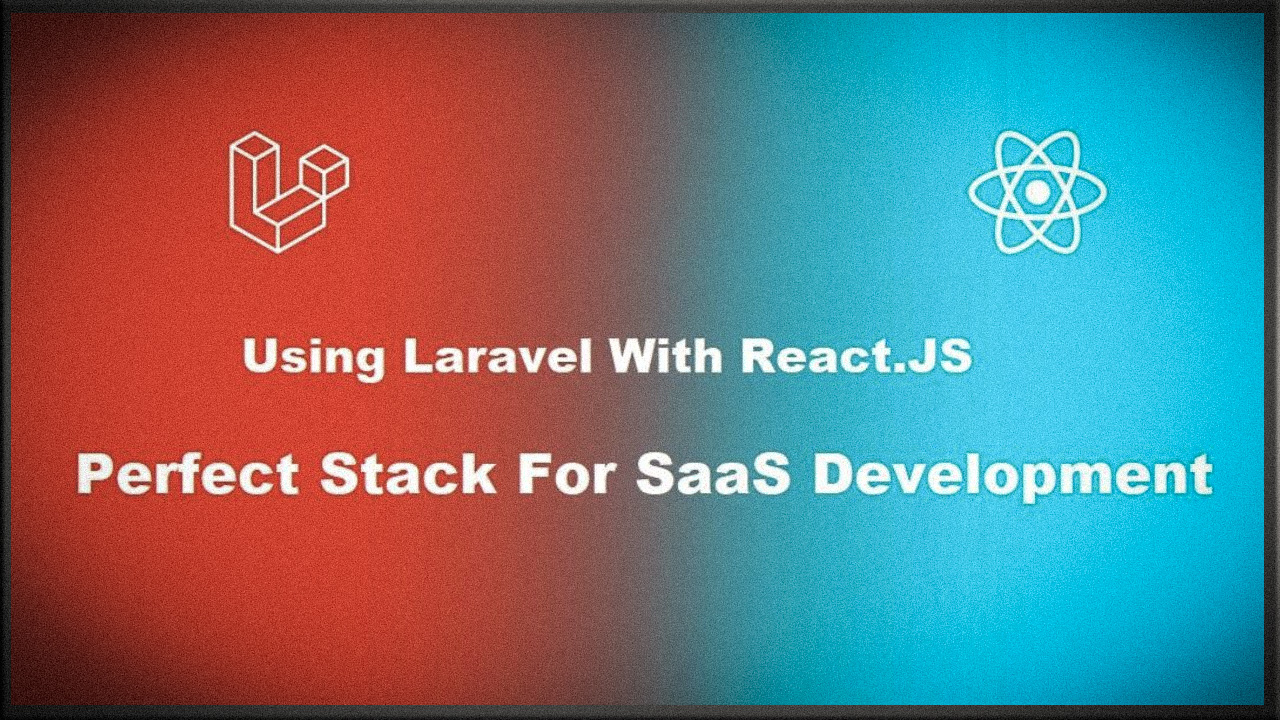
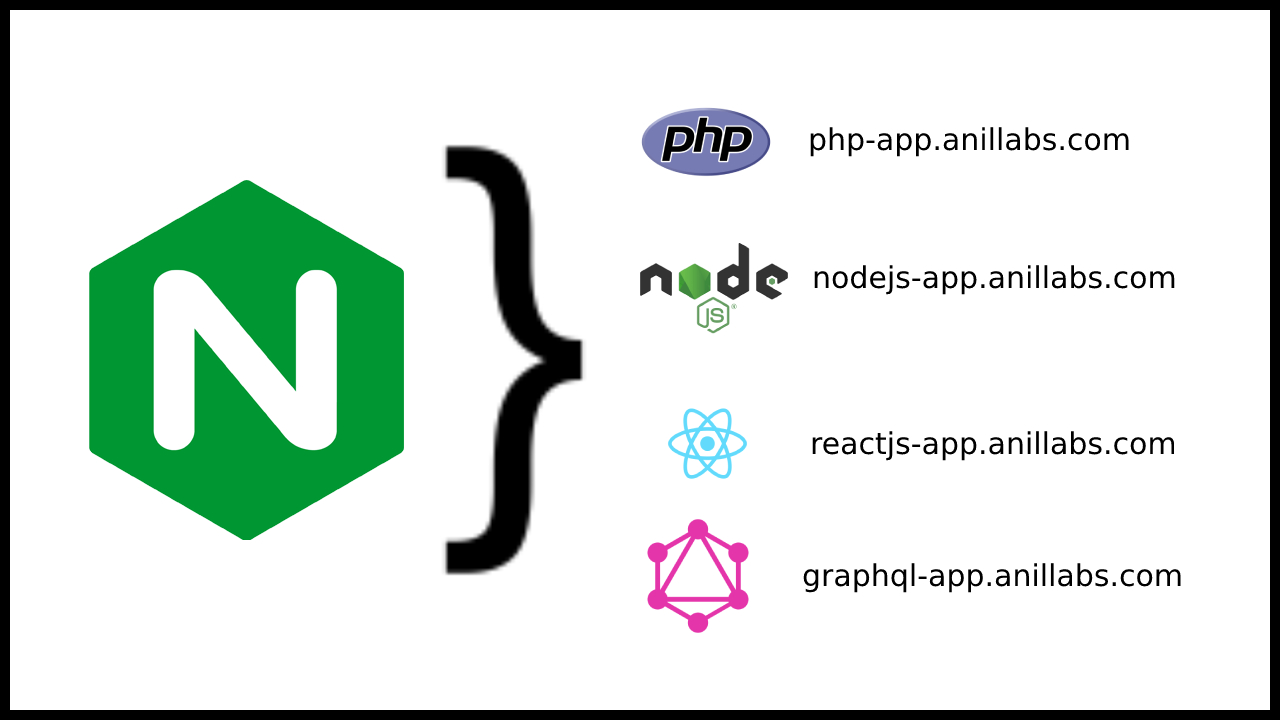






2 Comments
How to install Linux, Nginx (Engine X), MySql, PHP (LEMP) on Ubuntu - Anil Labs · April 27, 2016 at 9:03 am
[…] the earlier post, we learned about how to install PHP installation procedure in Windows, Mac and Linux systems with apache server. In this post, I am going to explain how to install Nginx (Engine X),MySql, PHP (LEMP) server on […]
Upgrade Firefox latest edition to Ubuntu - Anil Labs · January 3, 2017 at 7:15 am
[…] about how to upgrade Firefox latest edition to Ubuntu. In earlier posts we learned how to install PHP , SVN, WGET ,Xdebug , […]