In this post, we would learn how to display the data in HTML 5 table format from the database MySQL using PHP. Earlier we have learned how to install MySQL and how to use MySQL into our PHP application.
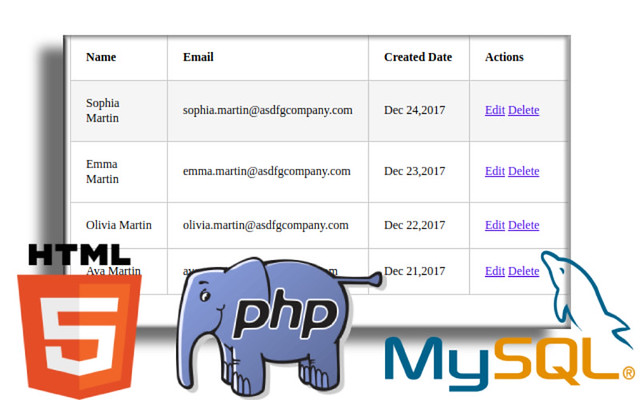
Display data in HTML 5 table from MySQL using PHP by Anil Kumar Panigrahi
Sample MySQL database
Before connecting to database we need to create database.
An example I have given sample database structure below.
1 2 3 4 5 6 7 8 9 10 11 12 13 14 15 16 17 18 19 20 21 22 23 24 25 26 27 28 29 30 31 | -- -- Table structure for table `users` -- CREATE TABLE `users` ( `id` int(11) NOT NULL, `name` varchar(255) NOT NULL, `email` varchar(255) NOT NULL, `password` varchar(255) NOT NULL, `created_date` timestamp NOT NULL DEFAULT CURRENT_TIMESTAMP ) ENGINE=InnoDB DEFAULT CHARSET=utf8; -- -- Indexes for dumped tables -- -- -- Indexes for table `users` -- ALTER TABLE `users` ADD PRIMARY KEY (`id`); -- -- AUTO_INCREMENT for dumped tables -- -- -- AUTO_INCREMENT for table `contents` -- ALTER TABLE `users` MODIFY `id` int(11) NOT NULL AUTO_INCREMENT; |
Data to import into users table
1 2 3 4 5 6 7 8 | -- -- Dumping data for table `users` -- INSERT INTO `users` (`id`, `name`, `email`, `password`, `created_date`) VALUES (1, 'Sophia Martin', '[email protected]', 'e10adc3949ba59abbe56e057f20f883e', '2017-12-01 17:42:45'), (2, 'Emma Martin', '[email protected]', 'e10adc3949ba59abbe56e057f20f883e', '2017-12-01 17:42:45'), (3, 'Olivia Martin', '[email protected]', 'e10adc3949ba59abbe56e057f20f883e', '2017-12-01 17:43:18'); |
Connecting to MySQL database
Earlier we have seen about how to connect database. By below code we can connect to database.
1 2 3 4 5 | $host=''; $username=''; $password=''; $databasename=''; $mysqli = new mysqli($host, $username, $password, $password); |
Now we need to write the select query to display
1 2 | $selectquery = 'SELECT id,name,email,created_date from users'; $result = $mysqli->query($selectquery); |
View it in HTML 5 table format
1
2
3
4
5
6
7
8
9
10
11
12
13
14
15
16
17
18
19
20
21
22
23
24
25
26
27
28
29
30
31
32
33
34
35
36
37
38
39
40
<!DOCTYPE html>
<!--[if lt IE 7]> <html class="no-js lt-ie9 lt-ie8 lt-ie7"> <![endif]-->
<!--[if IE 7]> <html class="no-js lt-ie9 lt-ie8"> <![endif]-->
<!--[if IE 8]> <html class="no-js lt-ie9"> <![endif]-->
<!--[if gt IE 8]><!--> <html class="no-js"> <!--<![endif]-->
<head>
<meta charset="utf-8">
<meta http-equiv="X-UA-Compatible" content="IE=edge">
<title>Display data in HTML 5 table from MySQL using PHP</title>
<meta name="description" content="">
<meta name="viewport" content="width=device-width, initial-scale=1">
<style>body{font-size:12px;}table {border-collapse: collapse;width:500px;}table, th, td {text-align: left;border: 1px solid #ccc;}td{width:25%;}th, td {padding: 15px;text-align: left;}tr:hover {background-color: #f5f5f5;}</style>
</head>
<body>
<!--[if lt IE 7]>
<p class="browsehappy">You are using an <strong>outdated</strong> browser. Please <a href="#">upgrade your browser</a> to improve your experience.</p>
<![endif]-->
<table>
<tr>
<th>Name</th>
<th>Email</th>
<th>Created Date</th>
<th>Actions</th>
</tr>
<?PHP
if ($result = $mysqli->query($selectquery)) {
while ($row = $result->fetch_row()) {
echo "<tr>";
echo "<td>".$row[1]."</td>";
echo "<td>".$row[2]."</td>";
echo "<td>".$row[3]."</td>";
echo "<td><a href='edit.php?id=".$row[0].">Edit</a><a href='delete.php?id=".$row[0].">Edit</a></td>";
echo "</tr>";
}
}
?>
</table>
</body>
</html>
1 2 3 4 5 6 7 8 9 10 11 12 13 14 15 16 17 18 19 20 21 22 23 24 25 26 27 28 29 30 31 32 33 34 35 36 37 38 39 40 | <!DOCTYPE html> <!--[if lt IE 7]> <html class="no-js lt-ie9 lt-ie8 lt-ie7"> <![endif]--> <!--[if IE 7]> <html class="no-js lt-ie9 lt-ie8"> <![endif]--> <!--[if IE 8]> <html class="no-js lt-ie9"> <![endif]--> <!--[if gt IE 8]><!--> <html class="no-js"> <!--<![endif]--> <head> <meta charset="utf-8"> <meta http-equiv="X-UA-Compatible" content="IE=edge"> <title>Display data in HTML 5 table from MySQL using PHP</title> <meta name="description" content=""> <meta name="viewport" content="width=device-width, initial-scale=1"> <style>body{font-size:12px;}table {border-collapse: collapse;width:500px;}table, th, td {text-align: left;border: 1px solid #ccc;}td{width:25%;}th, td {padding: 15px;text-align: left;}tr:hover {background-color: #f5f5f5;}</style> </head> <body> <!--[if lt IE 7]> <p class="browsehappy">You are using an <strong>outdated</strong> browser. Please <a href="#">upgrade your browser</a> to improve your experience.</p> <![endif]--> <table> <tr> <th>Name</th> <th>Email</th> <th>Created Date</th> <th>Actions</th> </tr> <?PHP if ($result = $mysqli->query($selectquery)) { while ($row = $result->fetch_row()) { echo "<tr>"; echo "<td>".$row[1]."</td>"; echo "<td>".$row[2]."</td>"; echo "<td>".$row[3]."</td>"; echo "<td><a href='edit.php?id=".$row[0].">Edit</a><a href='delete.php?id=".$row[0].">Edit</a></td>"; echo "</tr>"; } } ?> </table> </body> </html> |
Like this we can display the data into table format from MySQL using PHP.

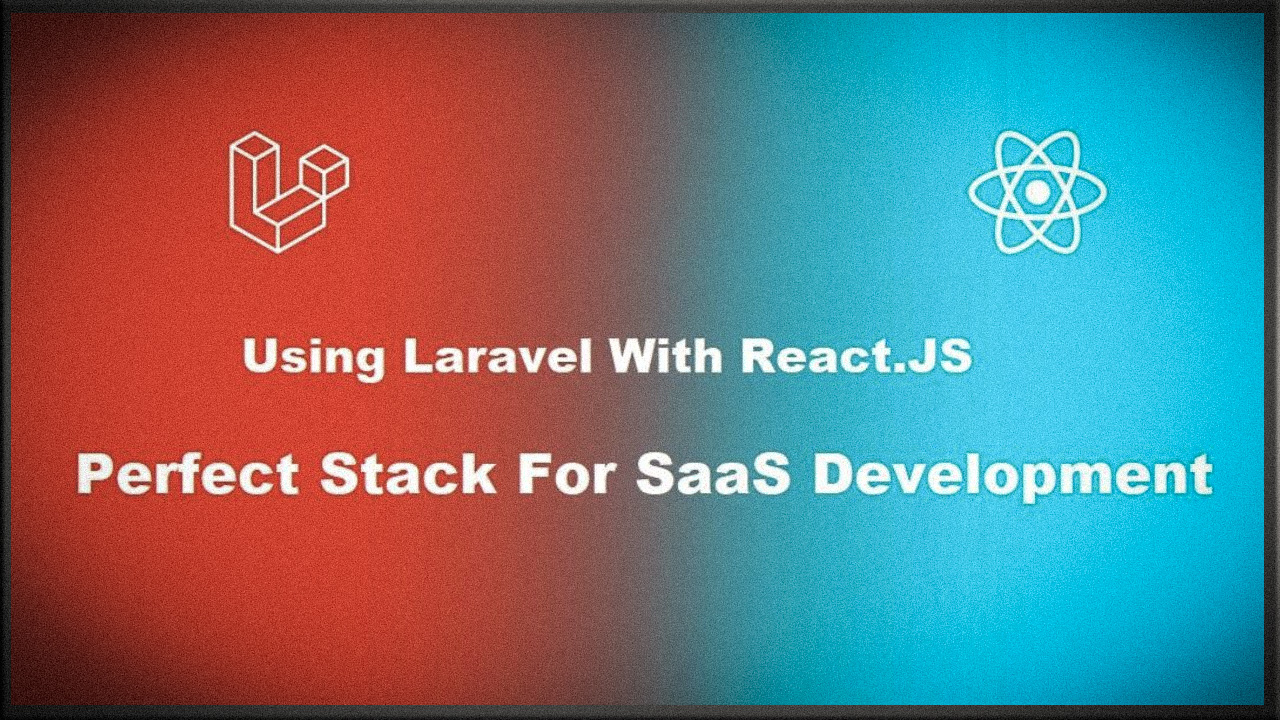
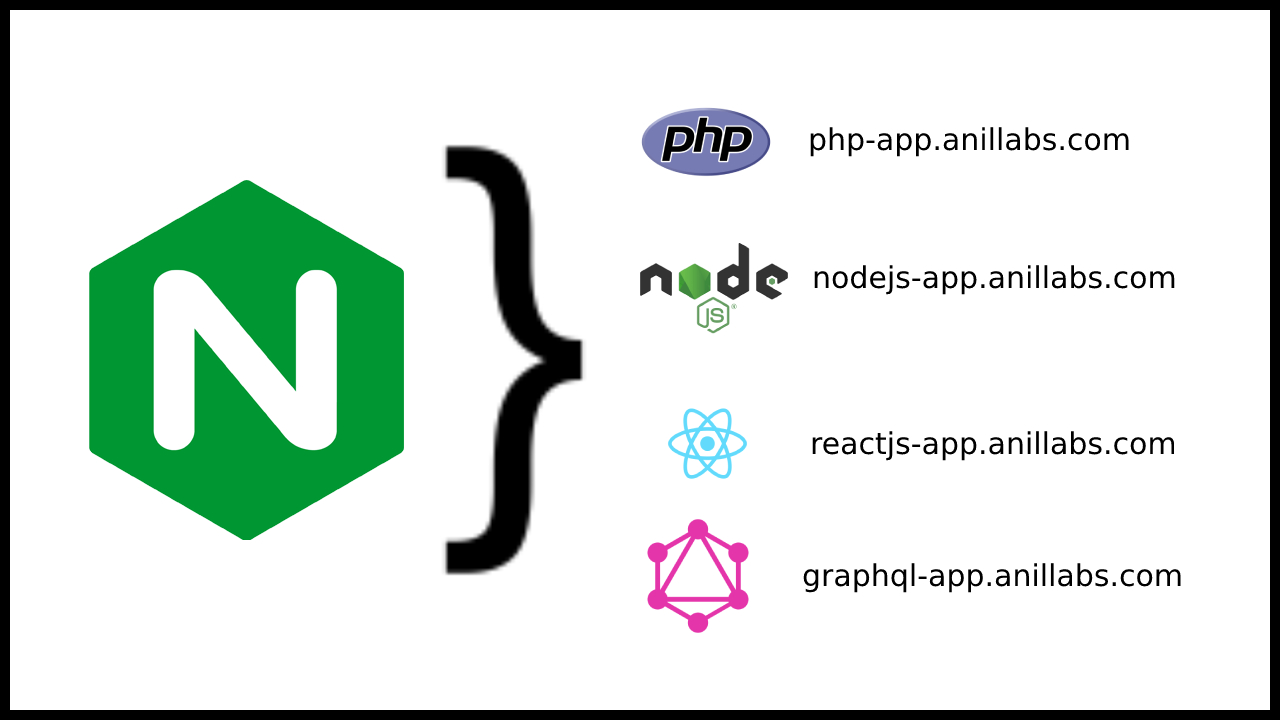






2 Comments
Arsalaan Perwez · March 23, 2020 at 3:36 pm
Nice post!
How to make revisions of your content using PHP - Anil Labs · January 23, 2018 at 6:23 am
[…] Now we switch to PHP code: […]