Pagination is a crucial feature in web applications, allowing users to navigate large sets of data conveniently. In the realm of web development, CodeIgniter, a popular PHP framework, offers a robust set of tools to implement pagination seamlessly. In this guide, we will walk you through the process of setting up pagination in the CodeIgniter framework. Whether you’re building a blog, e-commerce site, or any application that requires efficient data presentation, understanding how to set up pagination will enhance the user experience and make your application more user-friendly. Let’s dive into the code below to see how you can set up pagination in CodeIgniter.

How to set the pagination in CodeIgniter by Anil Kumar Panigrahi
In the Controller: add the below code
1 2 3 4 5 6 7 8 9 10 | $this->load->library('pagination'); $config['total_rows'] = $this->db->count_all('code_image'); $config['per_page'] = '3'; $config['full_tag_open'] = '<p>'; $config['full_tag_close'] = '</p>'; $config['base_url'] = base_url().'upload/list_images/'; $this->pagination->initialize($config); //echo base_url(); $this->load->model('code_image'); $data['images'] = $this->code_image->get_images($config['per_page'],$this->uri->segment(3)); |
In the View: add the below code
1 | <?php echo $this->pagination->create_links(); ?> |
Note : It will only display the 3 images per page.
In this guide, we’ve covered the essentials of setting up pagination in the CodeIgniter framework. By following the code provided, you can easily implement pagination in your web applications, making it easier for users to browse and access large data sets. Pagination is a fundamental feature in web development, and with CodeIgniter’s tools and our step-by-step instructions, you’re well-equipped to create user-friendly and efficient applications. As you continue to refine your development skills, mastering pagination in CodeIgniter will be a valuable addition to your toolkit, enabling you to build dynamic and responsive websites and web applications that leave a lasting impression on your users.

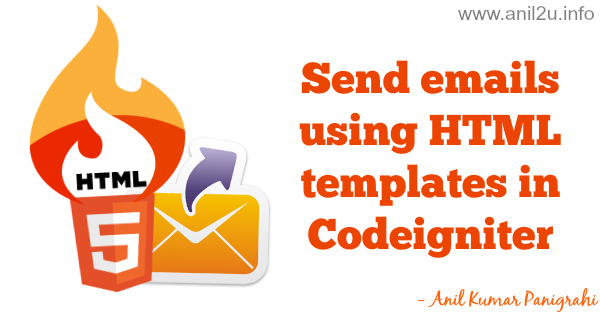






1 Comment
Hetal · September 15, 2009 at 1:51 am
This will definitely be helpful. Thanks.