Hi, The following code will work to utilize external HTML content as the email body and send mails with neatly formatted HTML content using a simple PHP mailer class.
Sending HTML content via PHP mail can greatly enhance your email communication capabilities. While basic text emails suffice in some cases, HTML emails offer more versatility by allowing you to include images, links, and styled content, creating visually appealing and informative messages. Incorporating external HTML content into your PHP emails adds another layer of sophistication to your communication strategy.
PHP provides a convenient way to send emails using the mail() function, but including external HTML content might seem challenging at first. However, with the right approach, you can seamlessly integrate external HTML content into your PHP emails. Understanding how to structure your HTML and utilize PHP’s email functionalities is key to achieving this.
Begin by crafting your HTML content separately, ensuring it adheres to email-friendly standards to guarantee proper rendering across various email clients. Then, within your PHP script, fetch and embed this external HTML content, using appropriate encoding and formatting techniques to ensure it displays correctly when received by the recipient.
PHP Code
1 2 3 4 5 6 7 8 9 10 11 12 13 14 15 | $mail = new PHPMailer(); $mail->IsMail(); $mail->Timeout = 360; $mail->From = ""; $mail->FromName = ""; $mail->AddReplyTo(“”); $mail->AddAddress($Email); $mail->IsHTML(true); $mail->Subject = "Html as email"; $file = fopen("email.html","r"); $str=fread($file,filesize("email.html")); $str = trim($str); fclose($file); $mail->Body = $str; $mail->Send(); |
Then it will send the external html file as email body.
But be sure that in the html file all images should be full path. like:
1 | http://www.domain.com/images/[image name] |
Mastering the art of sending external HTML content via PHP mail opens up endless possibilities for creating engaging and dynamic emails. Remember to test your emails across different platforms and devices to ensure consistent rendering. By harnessing PHP’s capabilities and understanding HTML structure, you can elevate your email communication, delivering impactful messages that captivate your audience. With these techniques at your disposal, you’re ready to create compelling HTML emails using PHP effortlessly.
Remember, sending HTML content via PHP mail is a powerful tool, but always ensure compliance with email regulations and best practices to ensure successful delivery and a positive user experience.


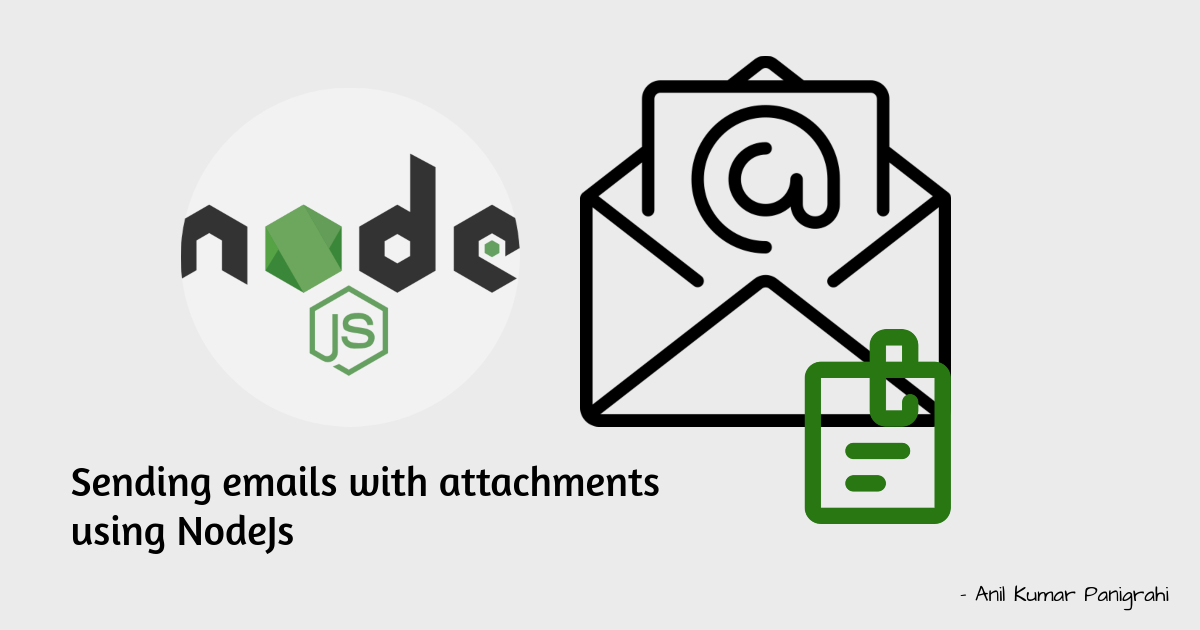






0 Comments