This post explains about How to create database connection using Codegniter. Follow the below steps
1. Create new/existing user for your application
2. Create new/existing database for your application
3. Get those details and update in below file
4. Run the application

How to create database connection using CodeIgniter by Anil Kumar Panigrahi
in the file at : application\config\database.php.
we have to configured the database connection.
1 2 3 4 5 | $db['default']['hostname'] = ""; // Host Name $db['default']['username'] = ""; // User Name $db['default']['password'] = ""; // Password $db['default']['database'] = ""; // Database Name $db['default']['dbdriver'] = ""; // Databse driver. |
when we configured we can connect to the database.


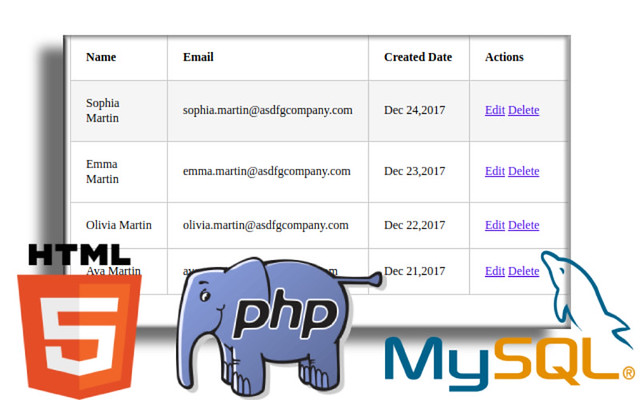






1 Comment
Removing index.php from URLs in CodeIgniter - Anil Labs · March 9, 2015 at 5:57 am
[…] In earlier we have learned few topics regarding CodeIgniter i.e. Pagination, Upload images and Database connection. Now we will learn how to remove index.php from URLs. Removing index.php from URLs in CodeIgniter […]